SSD Upgrades
TRUSTED TO DELIVER
Make Your Mac Or PC 10X Faster
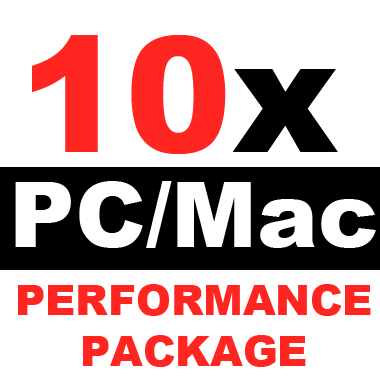
The number one reason computers are slow is due to your old mechanical hard drive. PCR has put together a lightning fast solid state drive or “SSD” upgrade package for PC and Apple Mac laptops and desktop computers that targets this problem without losing data, applications and your computer settings.
SSD Speed Upgrade Package
What Does This Package Include?
Packages Include
- Dust removal.
- System cleaning.
- Solid state drive installation (SSD) based on package you choose.
(PNY, SanDisk or other name brand) - Data cloned from old hard drive to new SSD.
Jobs Are Completed On The Same-day
- Must be scheduled in advance.
- All systems need to be dropped off by 10am and will be ready by 5pm.
- Systems can be dropped off at our office in Danville between 9am – 10am between Monday and Friday.
- Cut-off time for next day service is 6pm.
Tune Up Service Included
- Scan and remove viruses.
- Clean temp files.
- Install updates.
- 90-day labor warranty.
- Three year manufacturer’s parts warranty.
- 100% satisfaction guarantee.
REASONS YOU NEED TO INVEST
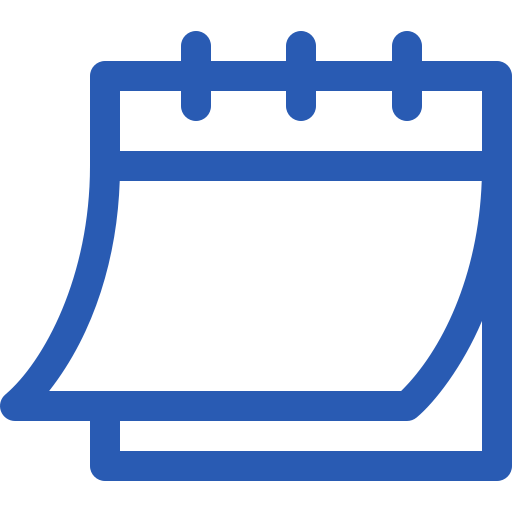
Your Computer Is Three To Five Years Old And It's Running Slow.
It is recommended, after three to five years, you replace your hard drive for maintenance reasons.

Your Computer Is Over One Year Old And It Came With A One Year Warranty.
We see a lot of drive failures after one year. Revive your system with 10x the speed.
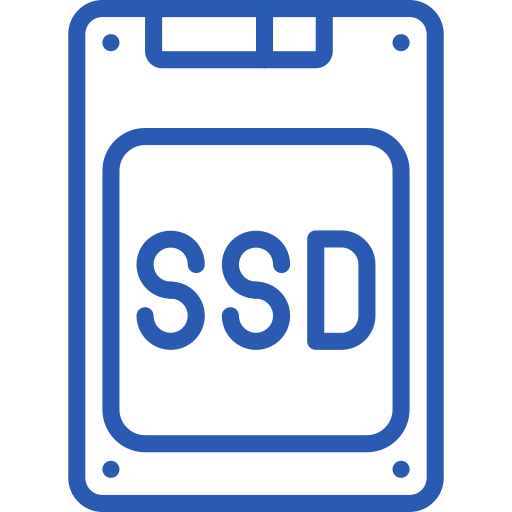
You Want Better Performance.
SSDs provide fast performance, HDD promise slow lag.

Your Computer Is Slow.
With an SSD, it won’t be.

Your Computer Is Using A Mechanical Hard Drive.
The first hard disk drive (HDD) was introduced in 1956. Out with the old, in with the new.

You Use A Laptop.
It’s better to use a drive that has no moving parts vs. one that does AND uses less battery power!

Your Computer Takes More Than One Minute To Boot Up.
SSDs, on average, take 15-20 seconds to boot.
Choose The Package That Fits Your Needs
Recommendations
Typical package prices range from $199 to $499, or greater for Super Max Packages.
Using Less Than 60GB?
Go with our 120 Performance Package.
Using Less Than 160GB?
Go with our 240 Performance Package.
Using Less Than 300GB?
Go with our 480 Performance Package.
Using Above 300GB?
Go with our 960 Performance Package.
Using Above 1TB?
Go with our Super Max Performance Package.
How to Check Disk Space of Your Computer
How to Check Disk Space (Storage) on a Mac
How to View Disk Space on PC
Before You Buy Somewhere Else, Access A Consult
The SSD upgrade packages we provide are based on certain requirements, and you should talk to us, especially if any of the following is true for you:
FAQ
Will I Lose Any Of My Data?
No, we will make a clone of your current hard drive and copy it to the new SSD. We will return your old hard drive which you can keep as a backup.
Will I Need To Activate Any Software?
Some software will require you to re-activate when changing disks. We have found Microsoft Office requires you to re-activate your license. Please make sure you have your license available, or let us know you are able to re-activate or re-install if needed.
How Long Does The Process Take & When Can I Get My Computer Back?
As long as we get your system by 10am and your hard drive test passes, it will be ready by 5pm that day.
I Need My Computer For Work. Can You Do It Faster?
We will work with you, please give us a call to discuss the options.
How Does This Package Make My Computer Faster?
Just by changing your hard drive to an SSD, it will increase the performance. SSD’s don’t have any moving parts, so accessing data is much faster than a standard mechanical hard disk drive (HDD). We also include our system tune-up package, which will optimize your computer for speed.
What Brand Of SSD Do You Use?
We use only brand names and brand parts like SanDisk, PNY, Samsung, Kingston and others, depending on availability.
What If My Hard Drive Is Bad Or Failing?
We can offer you a fresh installation of Windows or Mac OS for the same price. If data recovery is needed, we can quote that for you separately. You can also choose to put your old hard drive in an external enclosure to access your data through a USB cable at an additional cost ($27.99 – $49.99).
HAPPY CUSTOMERS
IPHONE REPAIRED
IPAD REPAIRED
LAPTOP REPAIRED
PC REPAIRED
Popular Brands that We Repair











